Internet cafes are really decent if you are in a foreign country or just don’t have a computer and you really need to check something online. If you have ever wondered how you would stop the timer in an internet cafe so you could surf the web without having the time limit pressure, then you came to the right place. It’s really easy if you follow these simple steps:
1)We are going to use a program called "Process Explorer" and you can download it from this link →
Download process Explorer
Download process Explorer
2)Now open it.
3)Now install this program “procexp.exe”.
4)Now you can see all these proccesses running and what we have to do is to find the ones related to the
timer and pause them. The proccesses are called “Client.exe” and “Guardit.exe”, you have to find them and right click on them.
timer and pause them. The proccesses are called “Client.exe” and “Guardit.exe”, you have to find them and right click on them.
5)Now as you can see, you have to click “Suspend” on both “Client.exe” and “Guardit.exe” which will actually stop the timer. Another important thing to know is that you can make the timer continue by right clicking on those proccesses again and clicking “Resume”.
Now you can surf the web as much as you want with this simple trick! So if you’re low on money but want to use the internet, you know what to do!.



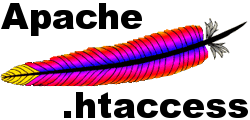
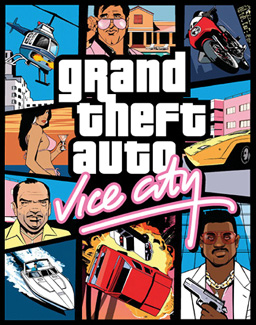





0 comments:
Post a Comment